Yes! TBSP.LA can be downloaded for free on the App Store (iOS) and on Google Play (Android).
If you want to remove the wrong item in your shopping cart, please see below instructions:
1) Go to your cart page, and then:
2) iOS & Android: tap the "X" button on left side of product to remove from your cart.
Zoom in and zoom out make everything bigger and smaller.
To adjust the zoom level, pinch two fingers together or spread them apart.

This is the most important part of TBSP.LA editor. It is preview and workspace for all layers you added.
To select and adjust layer, just use the finger to tap on them or select all of them via drag finger.

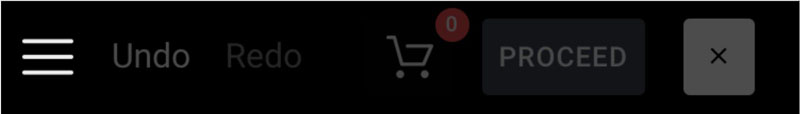 This is the most important part of TBSP.LA editor. It is preview and workspace for all layers you added.
This is the most important part of TBSP.LA editor. It is preview and workspace for all layers you added.
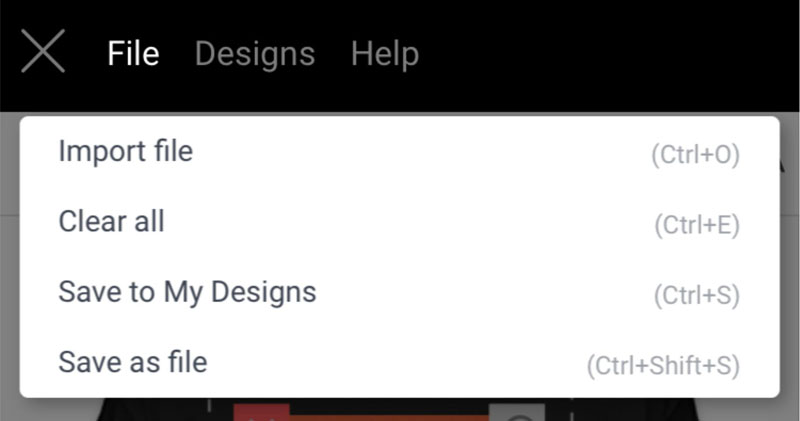 Import Design: Import design from your local which you exported from TBSP.LA Design Lab
Import Design: Import design from your local which you exported from TBSP.LA Design Lab
Clear all: Clear current design to empty
Save to My Designs: Save your design
Save as file: Current export content on design area to a file
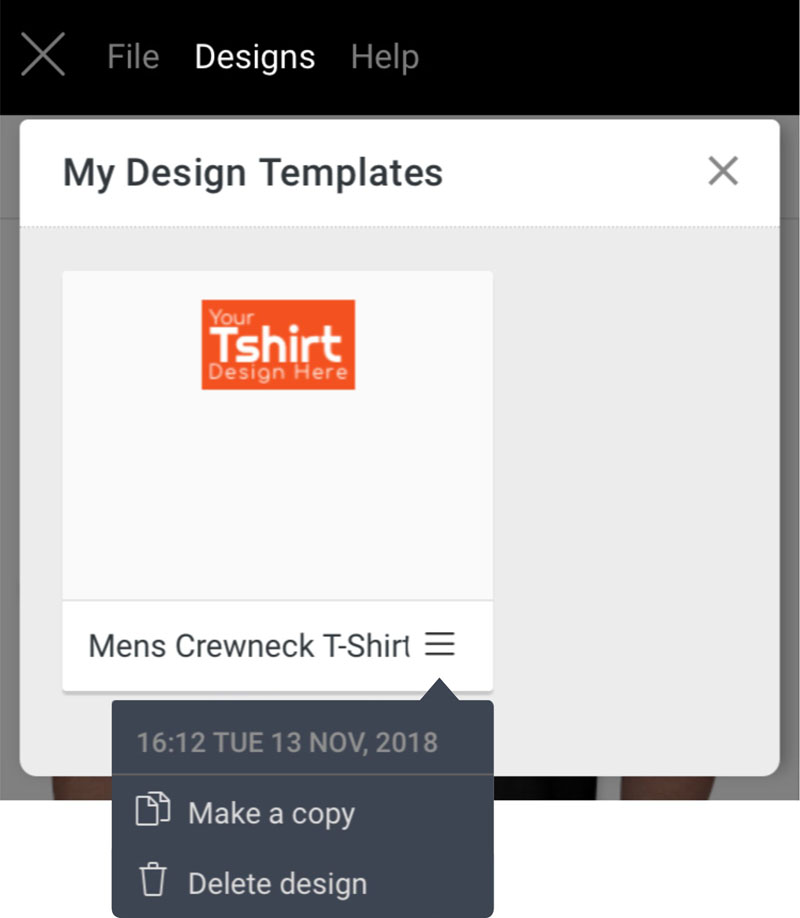 Make a copy: Make a copy of My Design Template
Make a copy: Make a copy of My Design Template
Delete design: Delete design from My Design Template
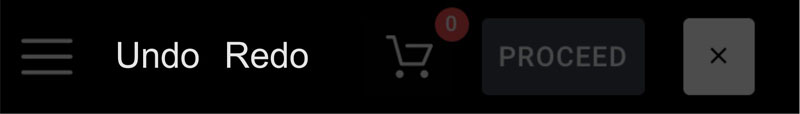 They are useful featured on TBSP Design Lab; you can track back to your works easier.
They are useful featured on TBSP Design Lab; you can track back to your works easier.
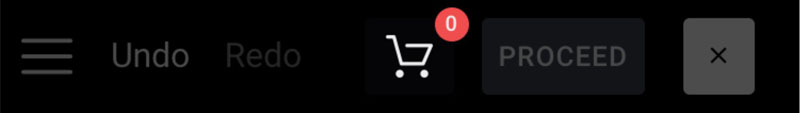 TBSP Design Lab has preview cart with cart items you added. To view more items in the cart just press View Details button.
TBSP Design Lab has preview cart with cart items you added. To view more items in the cart just press View Details button.
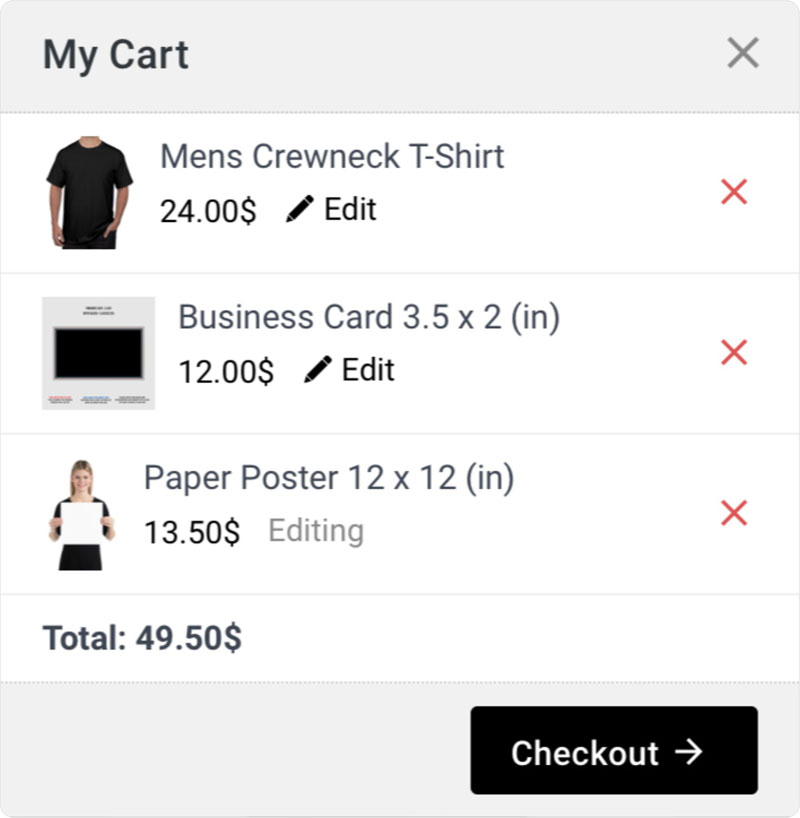 In the View Details popup, you can see more details for a product such as an attribute selected, the price for each them and subtotal price, total price as well.
To go to checkout, please press the Checkout button.
In the View Details popup, you can see more details for a product such as an attribute selected, the price for each them and subtotal price, total price as well.
To go to checkout, please press the Checkout button.
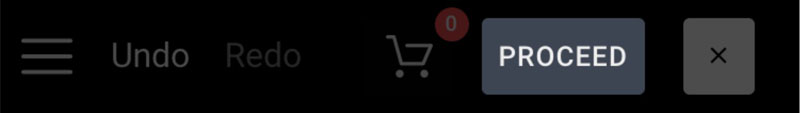 Tap PROCEED button to add designed product to your card.
Tap PROCEED button to add designed product to your card.
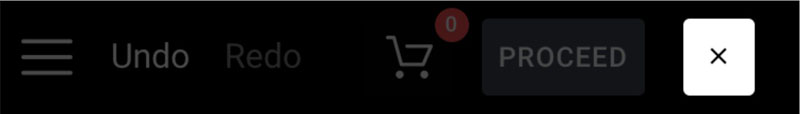 Tap the "X" button on top right side of product to close design lab.
Tap the "X" button on top right side of product to close design lab.
With a text added to the design area. There are some options for it. To enable options, just tap on the text and see the top toolbar as below:
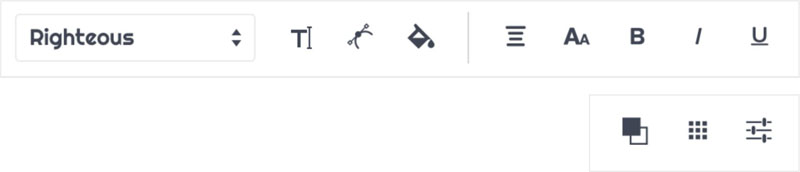
This option allows you switch to another font family easily.
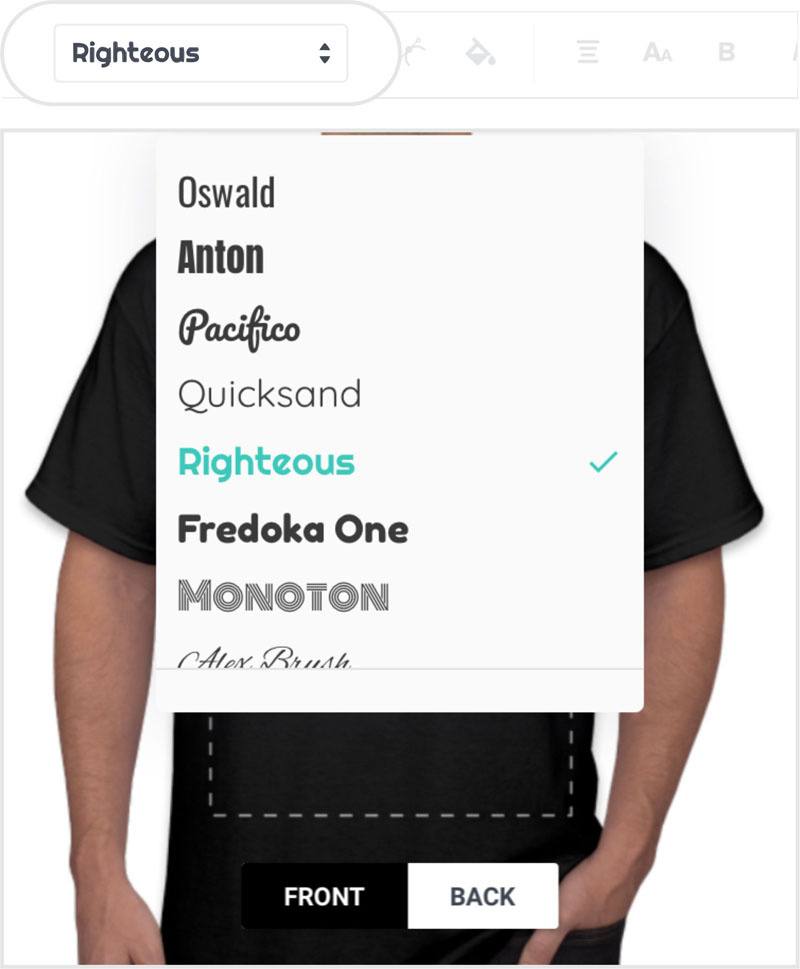
This tool allows you change the font-size, line-height even text content
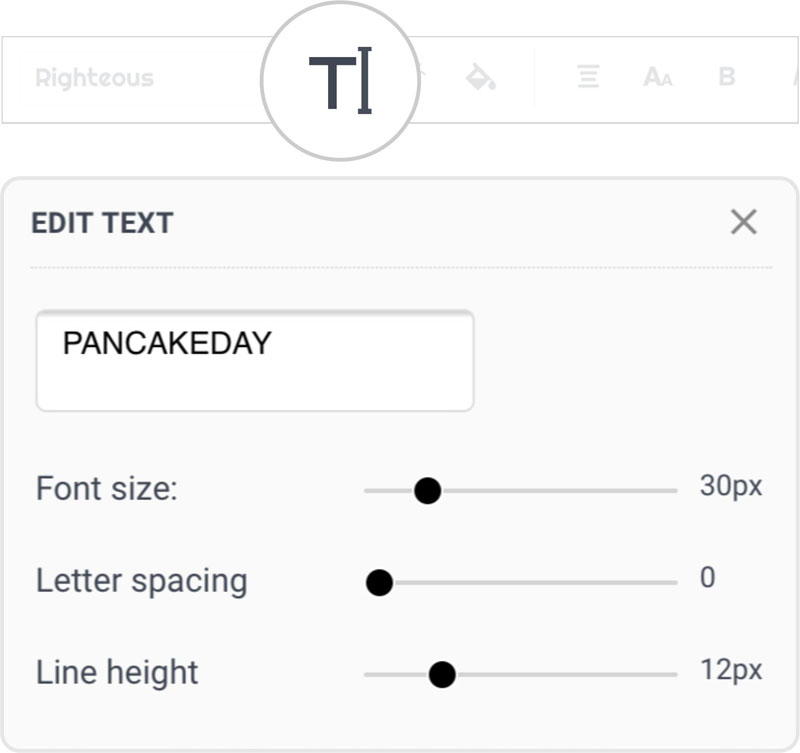
There are some text effects on TBSP.LA Design Studio. To access it, just select a text and choose Text Effect icon.
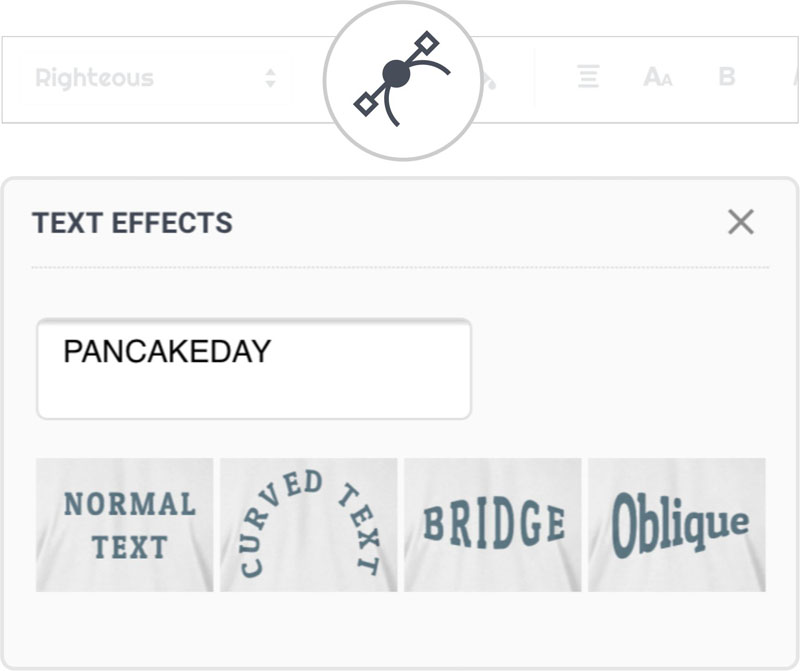
These options help you change text style as bold, underline, italic or text-align as well.

With some object such as shape, image, text. The Fill Color helps users fill a solid color with hat objects.
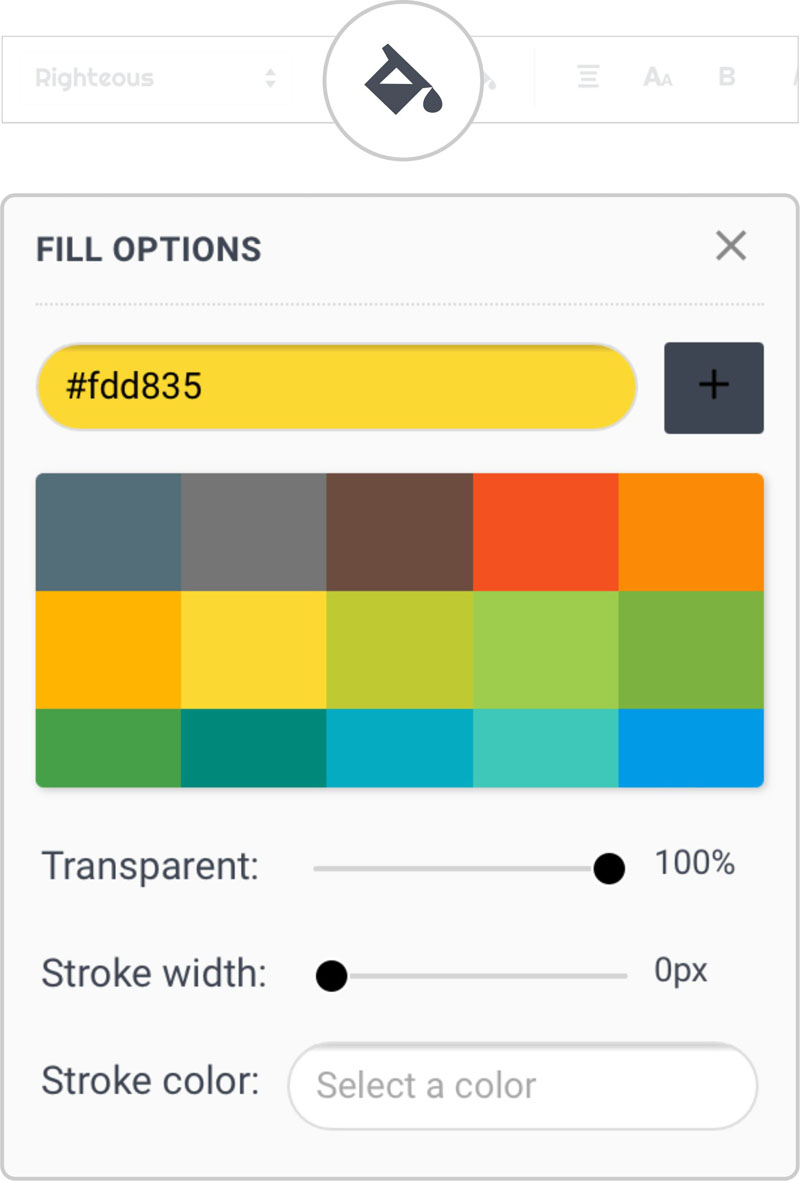
The TBSP.LA Design editor works base on layers; it means the higher layers were looked first.
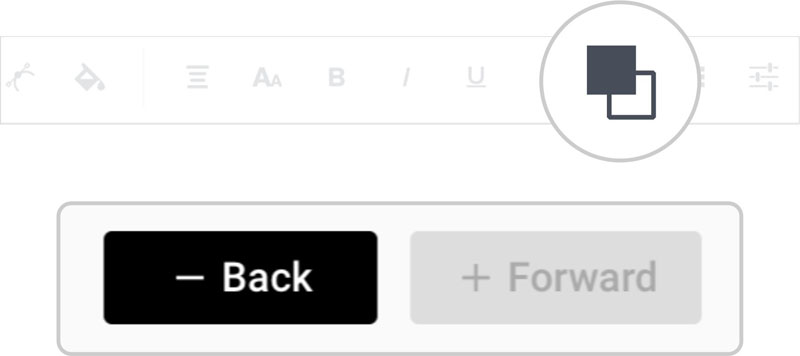
When you want to put layers into the bottom right corner or make it center. It takes you some seconds to do that. But with Layer Position tool, layers are placed in the correct position with one click.
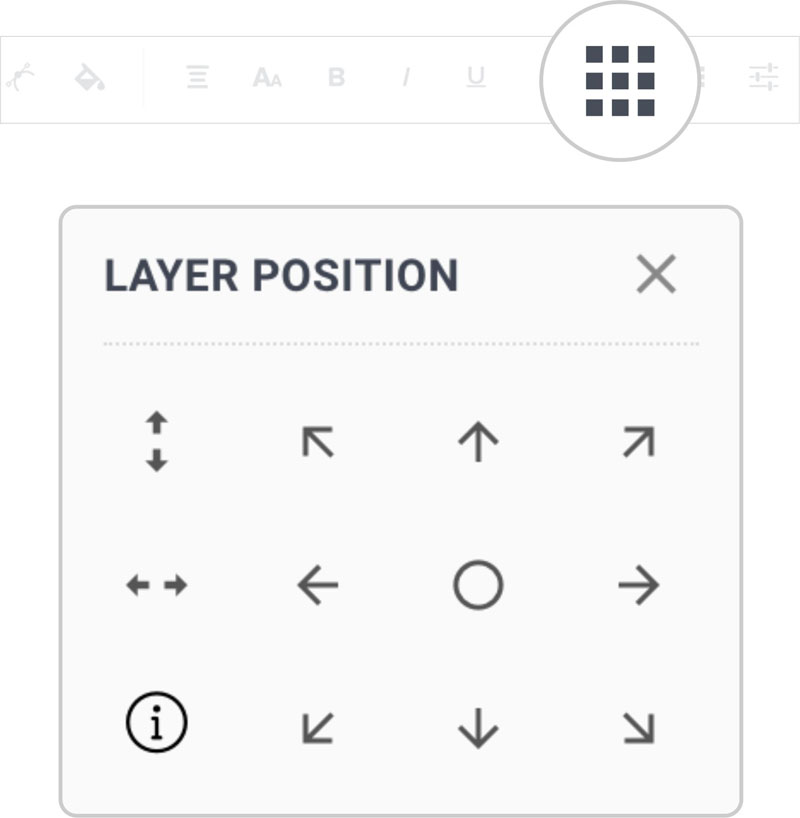
When use transform tool directly, it is hard to know how many angles rotated or flipped.
The TBSP.LA Design Lab provide a manual way to set transform values for a layer
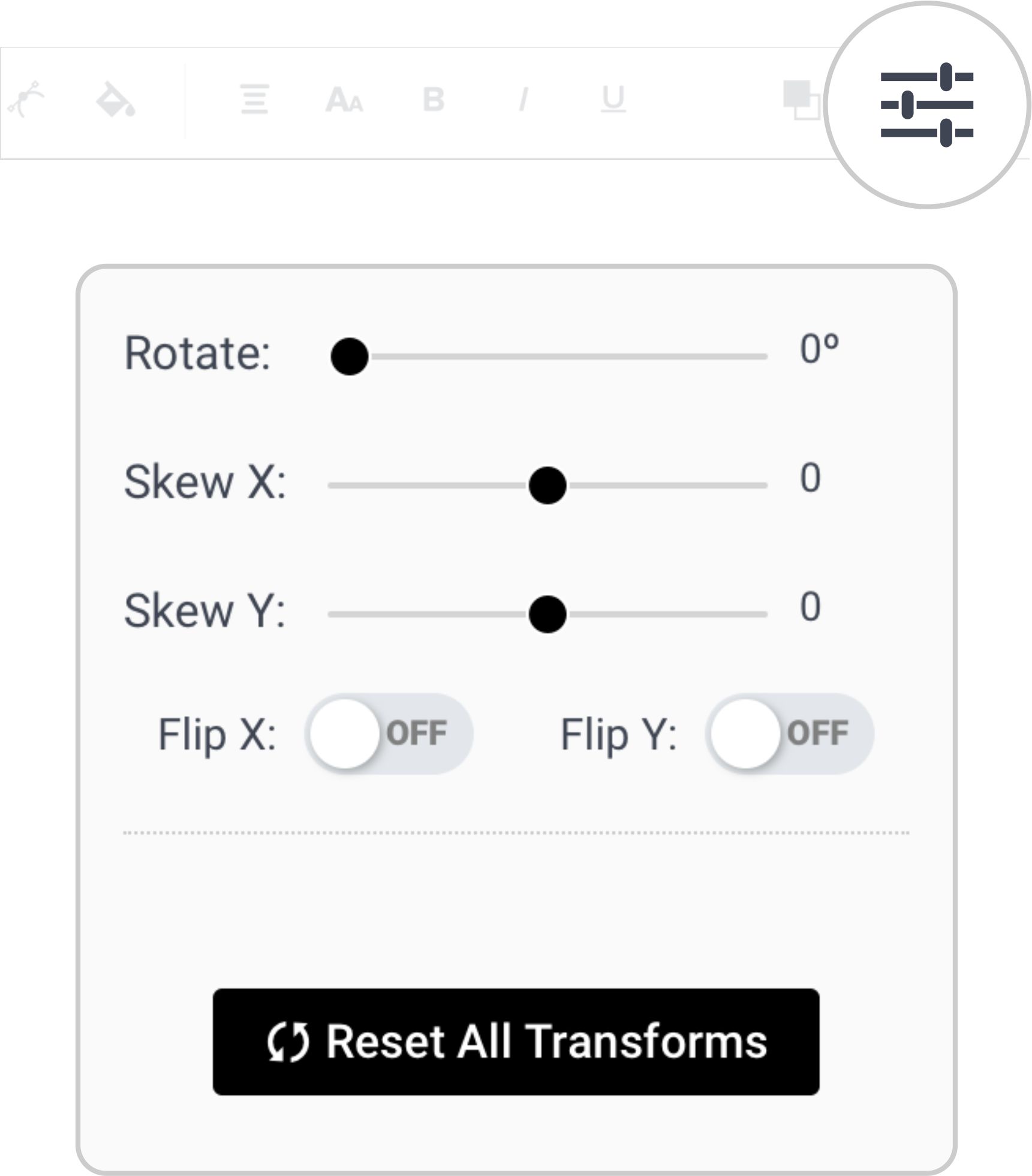
After designing your custom product, tap menu on left top side and go to File Menu and select Save to My Designs. You can pull your previews saved design trough Designs Menu.
The beauty of using digital printing is that there is a more liberal range of specs that can be accommodated. The recommended image dimensions are 3500 x 4900 pixels and 300 dpi.
If you're uploading an image larger than 4000 x 6000px, or 24 megapixels, TBSP.LA App would automatically resize them to the recommended image dimensions or 24 megapixels. This resizing will reduce your data usage when you upload your designs while maintaining your image's quality for optimal printing.
For image smaller than 640 x 640px, or 0.4 megapixels, enlarging the image should be avoided because such enlargement could result in blur and/or unwanted pixilation of your image on the printed products. To avoid blur and unwanted pixilation on full canvas designs, we highly recommend you to use images with dimensions close to 3500 x 4900px, or 18 megapixels for optimal printing result.
For iOS & Android device, you can go to My Account page, login your account then you can see "ORDERS" on the left-hand side. Tape on it and you will see your order history.
Once we receive your order, we turn it around right away. Email [email protected] within 24 hours of placing your order to cancel. Unfortunately, after 24 hours, it will not be possible to cancel the order.
You can purchase through TBSP.LA app or TBSP.LA website tbsp.la
In general, we need 2-5 working days for order processing and printing. Then it will take 2-14 days for shipping depends on destination. If you would like to expedite your order, you may consider to order a rush order.
We accept credit card, Apple Pay and PayPal payment. If you do not have a credit card, we suggest you to open a PayPal account for payment. Just a few steps to create an account in PayPal.
We accept credit card and Apple Pay payment and payment through PayPal.
We are not including the invoice for shipment You invoice will be anonymous.
Once your order being shipped out, we will send you an email notification for the shipment tracking no. You can trace your parcel by this tracking no. on website. If you find the shipment taking too long, please feel free to contact us at [email protected]. We will help to follow up the status.
Once your order is ready to ship out, we will send you email notification for the tracking no. of your shipment.
It depends on destination, here are some general lead time for some main countries:
Free Shipping 2-Week Delivery
Updated to Rush 1-Week Delivery
Yes! You can upgrade your shipment. The upgrade shipping cost is 25% off total amount. (Shipping discount offer for second item up). It will shorten the general ordering processing time to 3 business days and shipment takes around 2-5 business days to arrive.